If you are a Dual Primary Member, Corporate, or Institutional Member, you have the ability to add members to your account at no additional charge. These are referred to as Sub-accounts or Seats.
How to Add Beneficiary Member Accounts
You can add or remove beneficiary members yourself by signing in and following the instructions below.
- Sign in to the ASALH Member Portal and navigate to Information & Settings > Sub-accounts. A direct link is below.
https://members.asalh.org/members/my_subaccounts.asp
- You will see how many seats (Beneficiary members) you can add on the screen. The number of seats correlates to the membership level you selected when registering.
• Dual Primary Member - 1 additional seat
• Institutional Member -
2 additional seats
- You may choose one of three methods to add employee representatives, and each of them is noted below in red.
Option 1: Create the accounts yourself, including username, password, email, etc., by clicking on Create Sub-accounts.
Option 2: Copy/paste a 'Direct Link' and send it in an email to the identified employee representatives. They will click on the link and register themselves.
Option 3: Enter your employee representatives' email addresses and click
'Send Invite'. They will receive an email with a registration link.
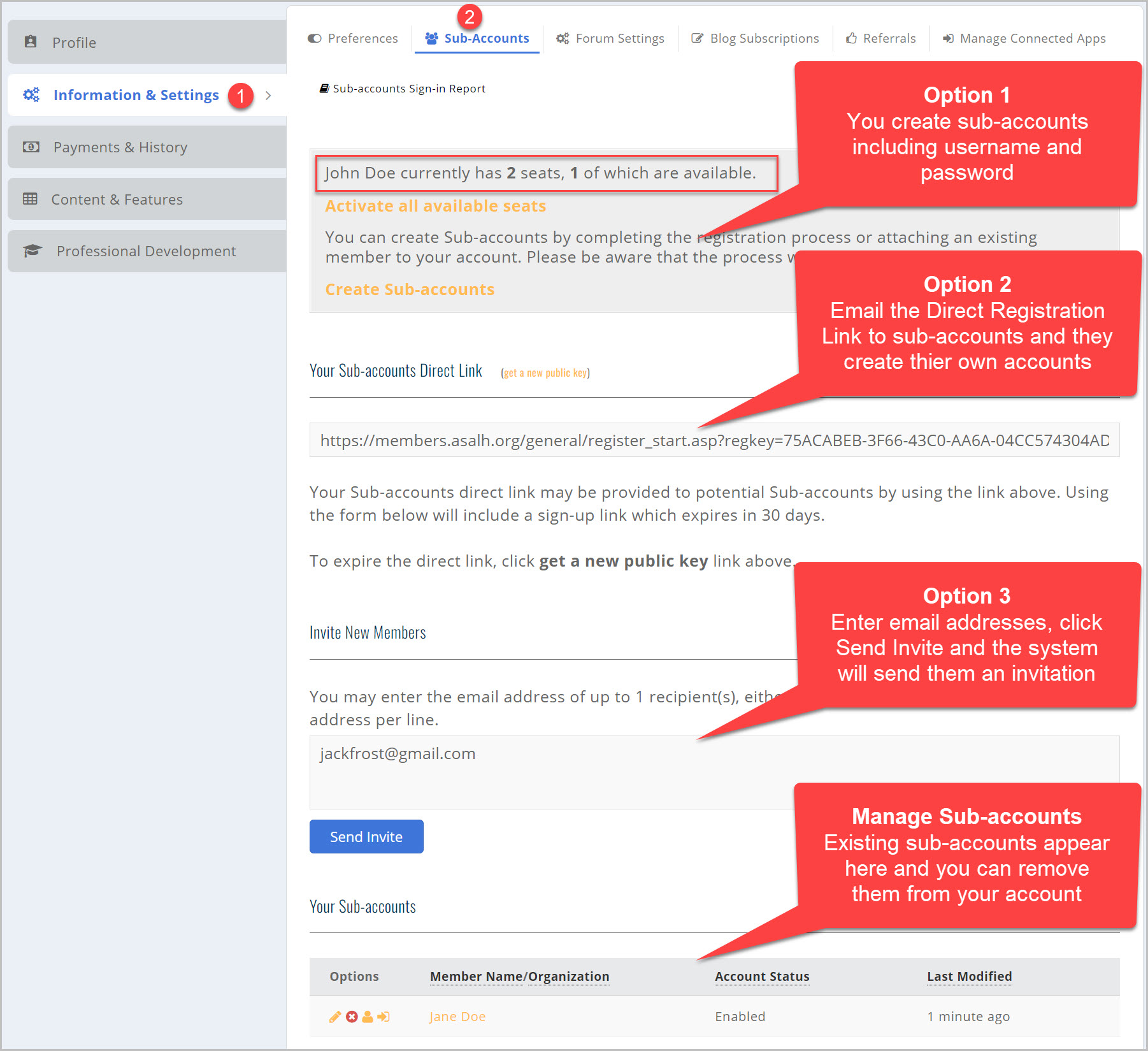
- Below is the email Beneficiary members will receive if you use the 'Send Invite' (Option #3) method.

- Your Beneficiary members will see the below membership invitation screen if you use the 'Direct Link' (Option #2) or 'Send Invite' (Option #3) methods. They should follow the Create a New Account steps.
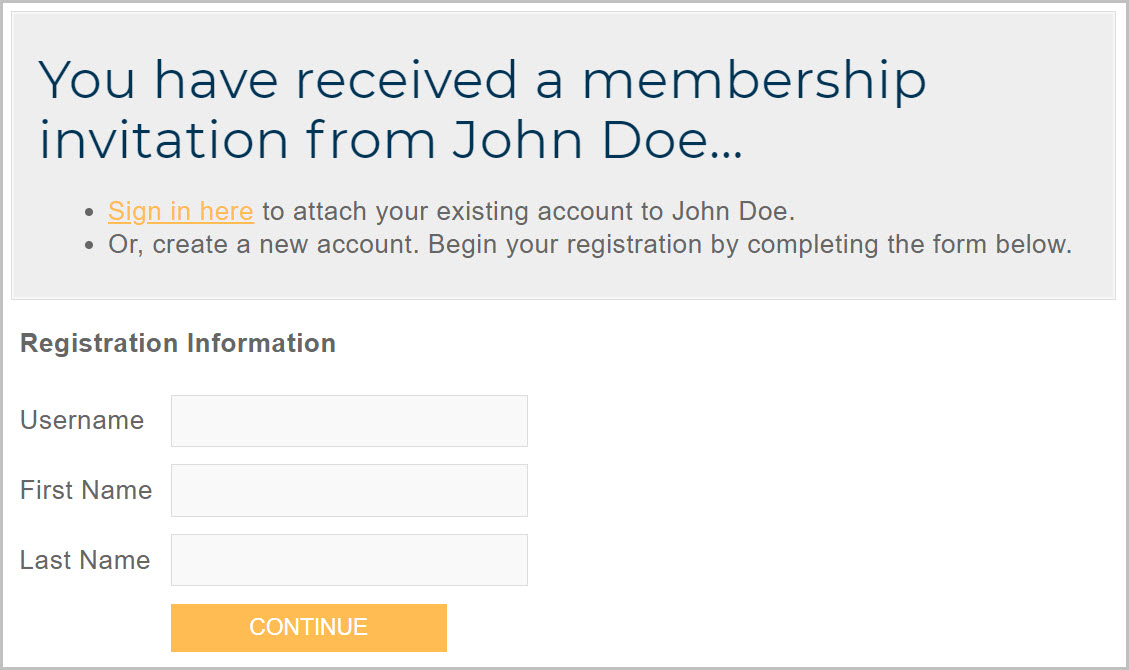
- Once they click 'Continue,' your Beneficiary members will be directed to the 'Profile' page to enter their information. Once they complete their form, they should click 'Submit.' Their account will be actively pending approval from the ASALH National
Office. Your Beneficiary members will receive an approval notice after the ASALH National Office reviews and approves the member record.
- Beneficiary members do not make any dues payments. Dues are paid by the primary account holder which includes the Beneficiary members.
How to Reset Your Password
https://members.asalh.org/general/email_pass.asp
- Input your username and select ‘Reset Password’.
- Check your inbox for an email with a link to initiate the password reset.
- Change your password.
- Update your profile.
- Select 'Manage Profile' on the right side and then select 'Edit Bio.' You may also change your username.
- Review your profile information and make any necessary changes to ensure your data is accurate.
- The email address listed in the account information will be used for all correspondence.
PLEASE CONTACT THE ASALH NATIONAL OFFICE IF YOU REQUIRE ASSISTANCE